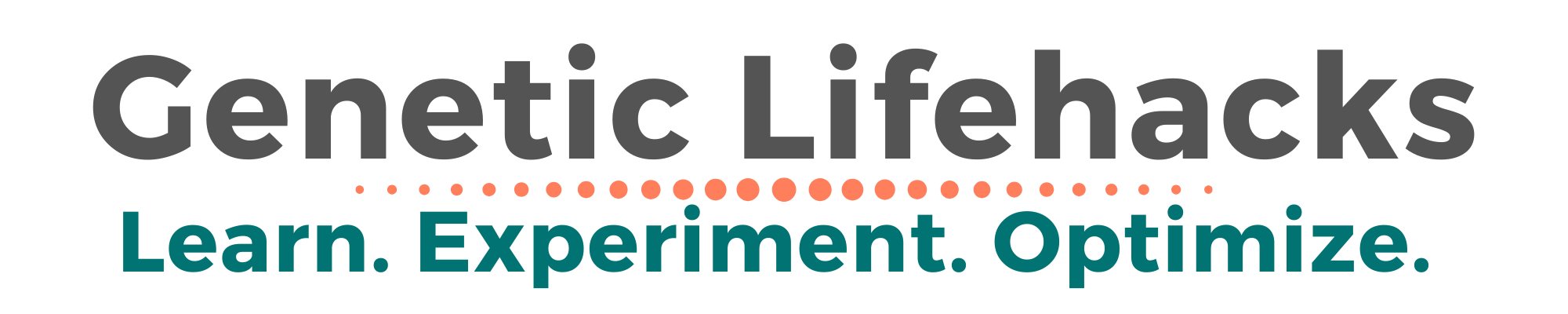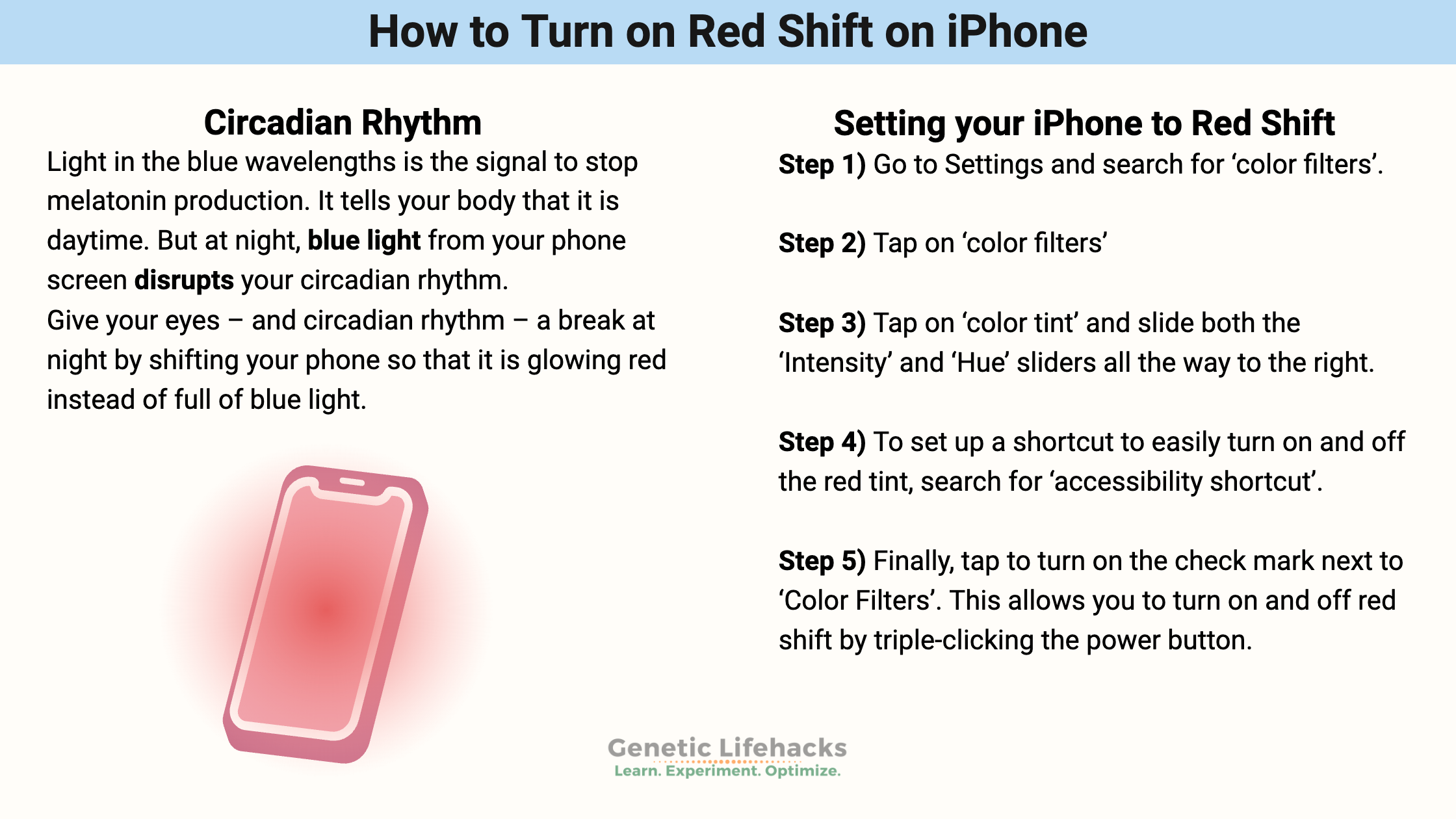Light in the blue wavelengths is the signal to stop melatonin production. It tells your body that it is daytime — which is great during the day. But at night, blue light from your phone screen is still telling your body that it is daytime, and that messes up your circadian rhythm.
Related article: OPN4 gene, melanopsin, and circadian rhythm
Give your eyes – and circadian rhythm – a break at night by shifting your phone so that it is glowing red instead of full of blue light.
Many people immediately notice a feeling of relaxation – a kind of internal sigh of relief – when switching their phone to red mode at night.
Shifting your phone to red:
Here’s what you’re going to do:
- set up the red color filter
- set up a shortcut to switch between red and regular color by triple-clicking the power button or home button
Let’s get started:
Step 1) Go to Settings and search for ‘color filters’.
If you don’t want to search, it is under Accessibility -> Display & Text Size
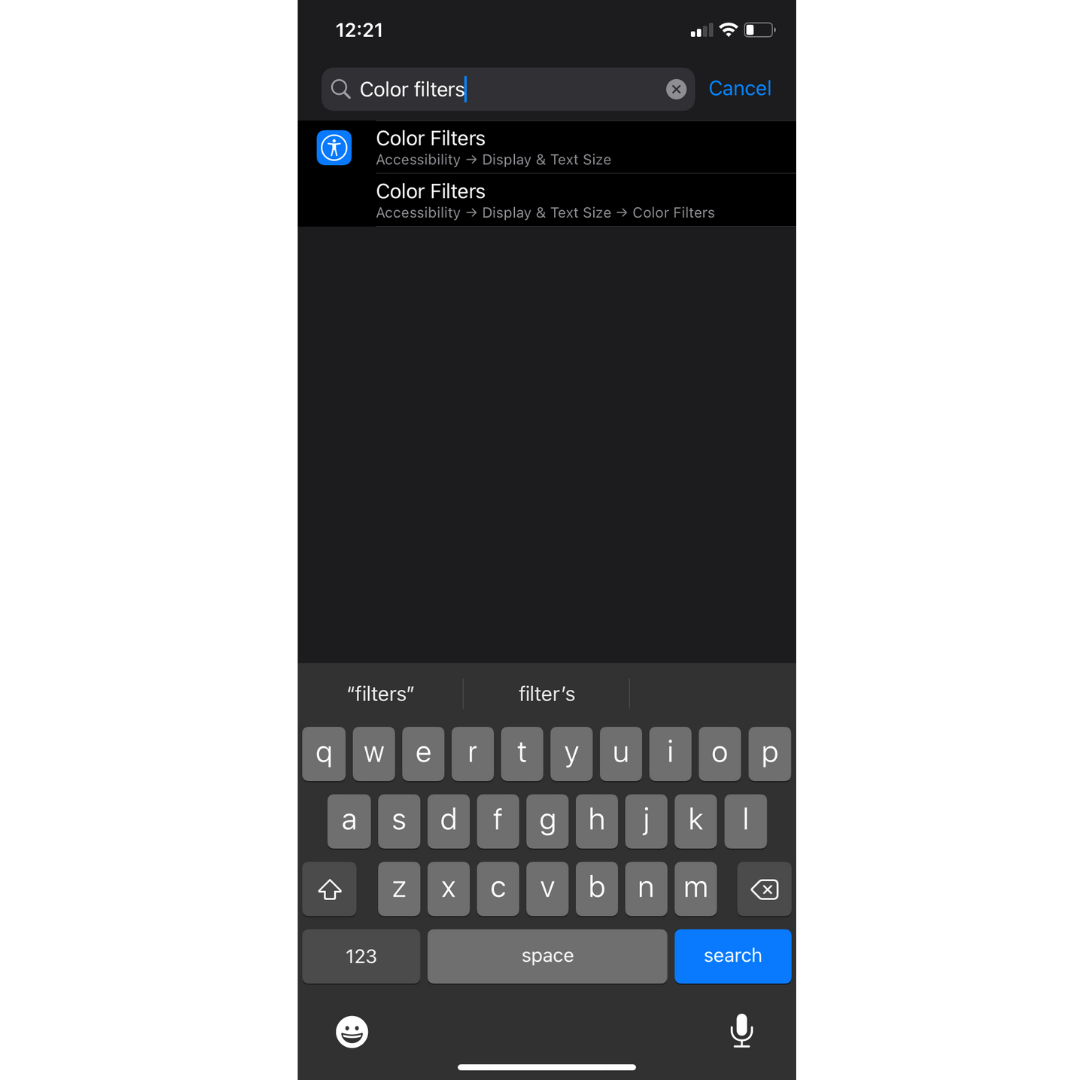
Step 2) Next, tap on ‘color filters’, which is likely set to “off”.
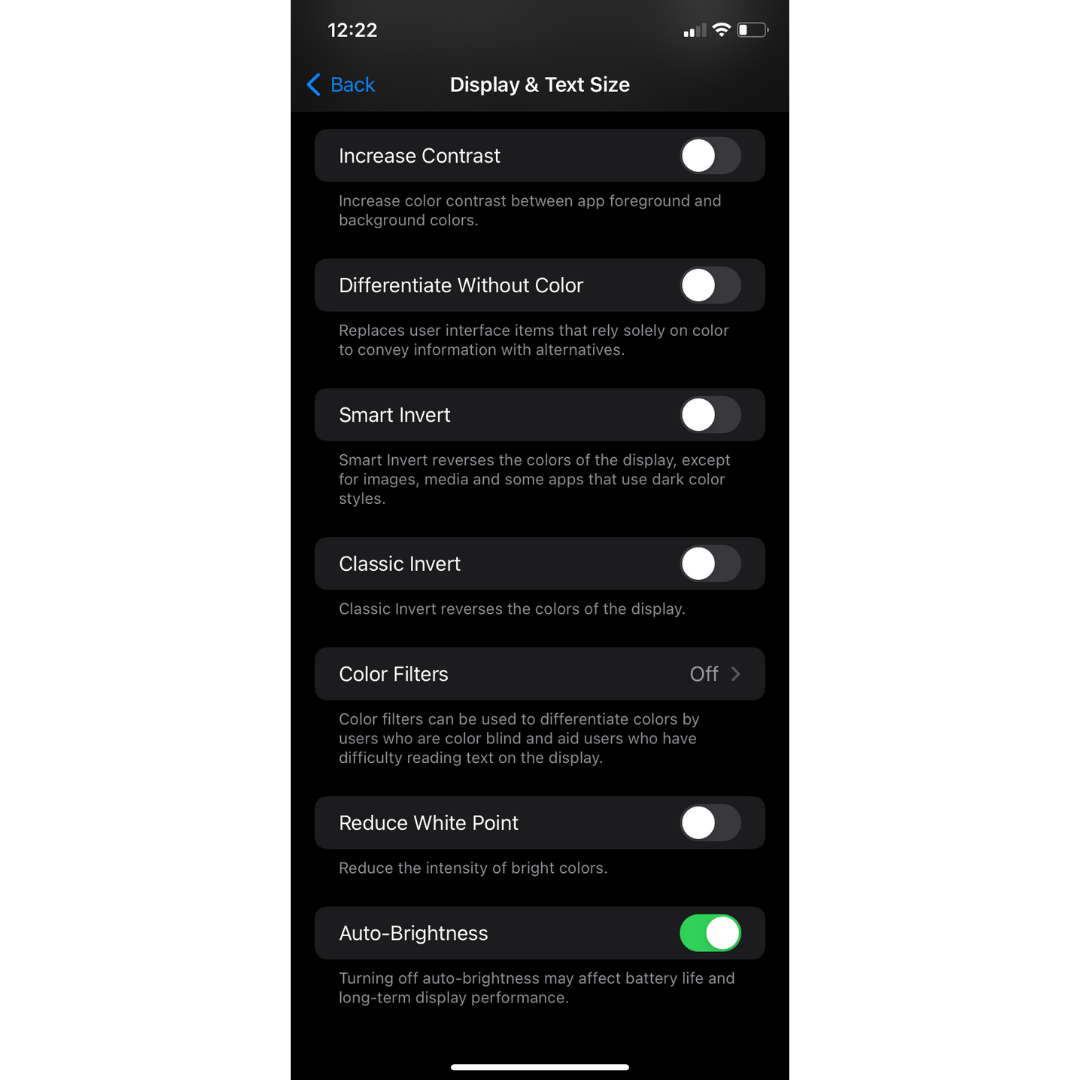
Step 3) Tap on ‘color tint’ and slide both the ‘Intensity’ and ‘Hue’ sliders all the way to the right.
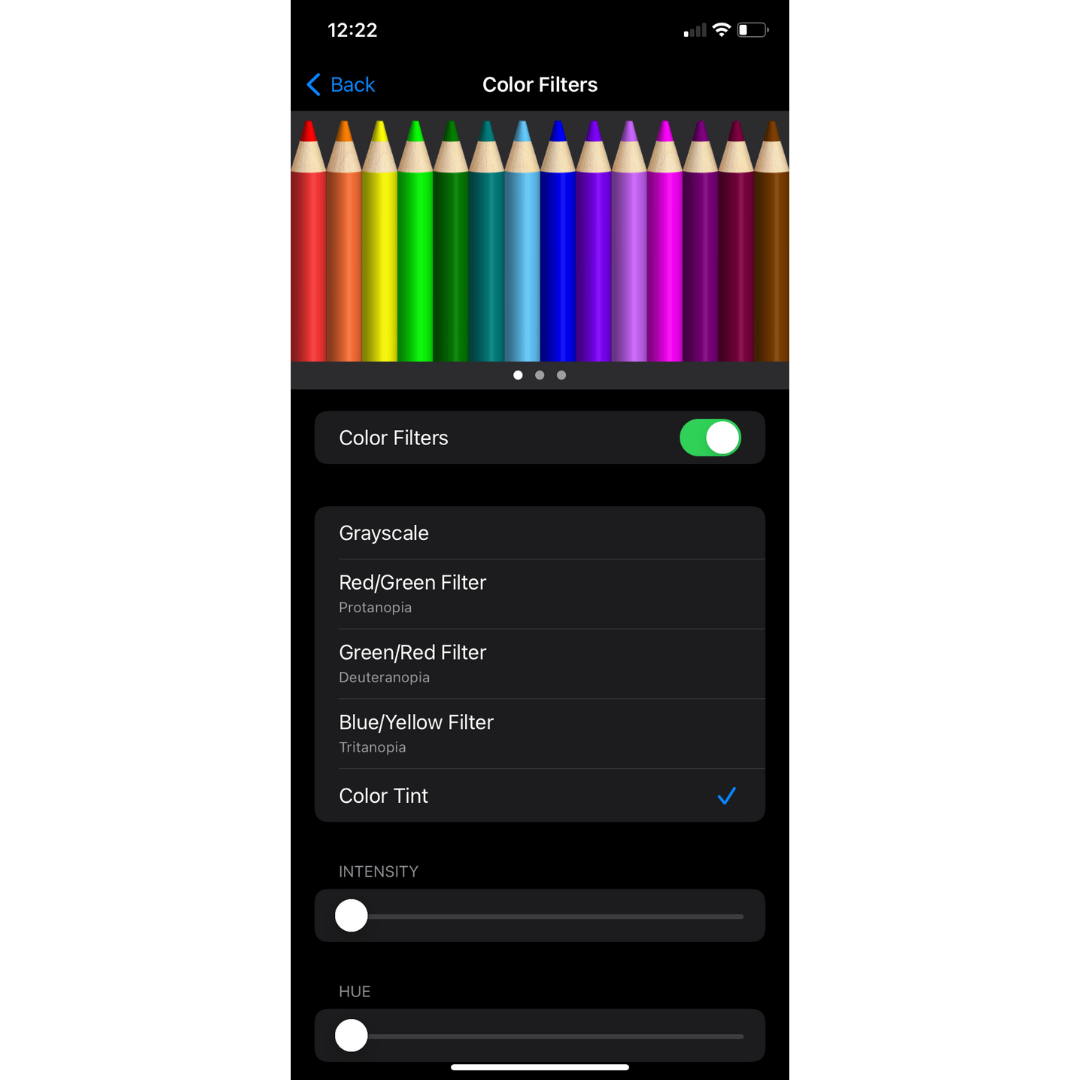
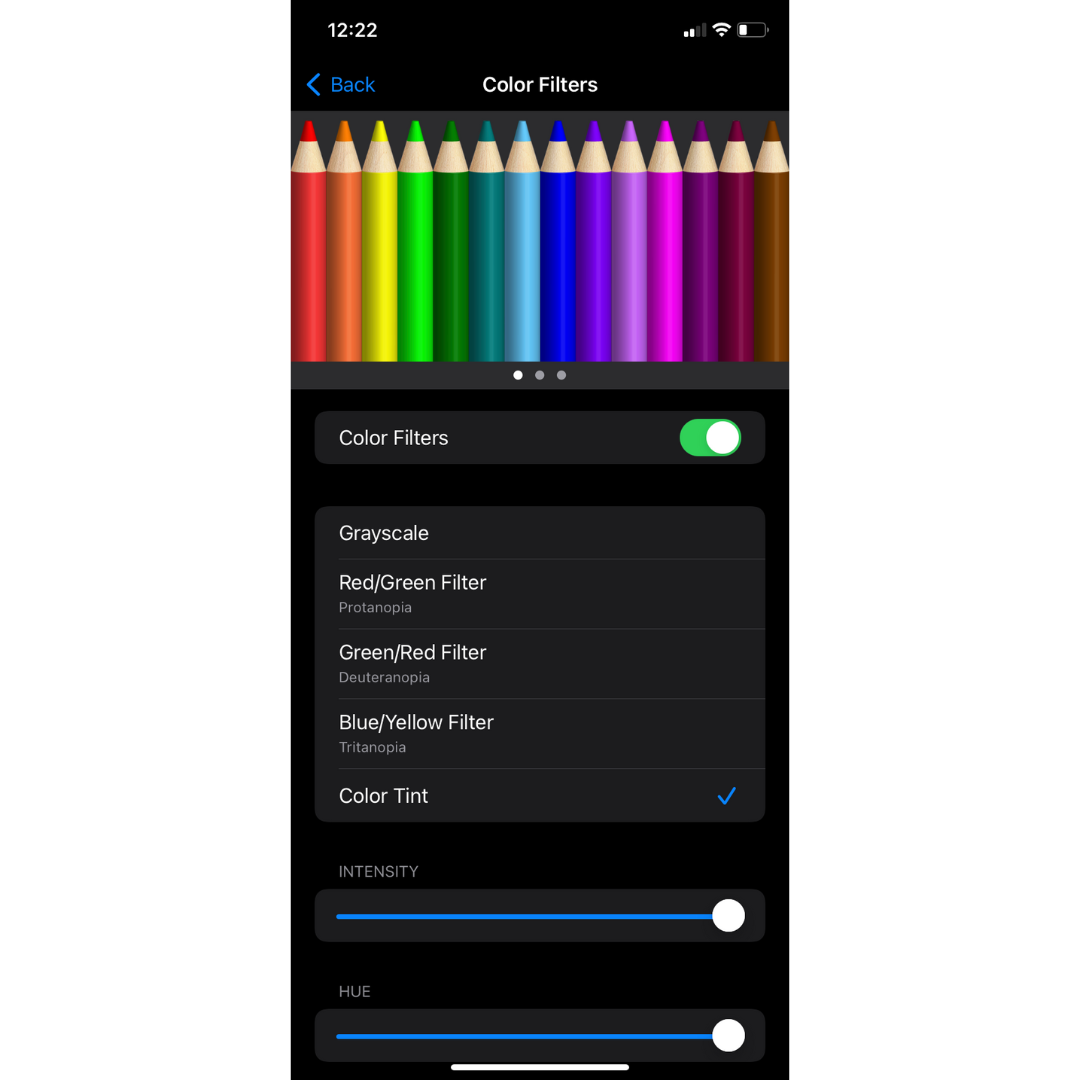
Step 4) Next, set up a shortcut to easily turn on and off the red tint.
Search for ‘accessibility shortcut’, or go to Accessibility –> Accessibility Shortcut
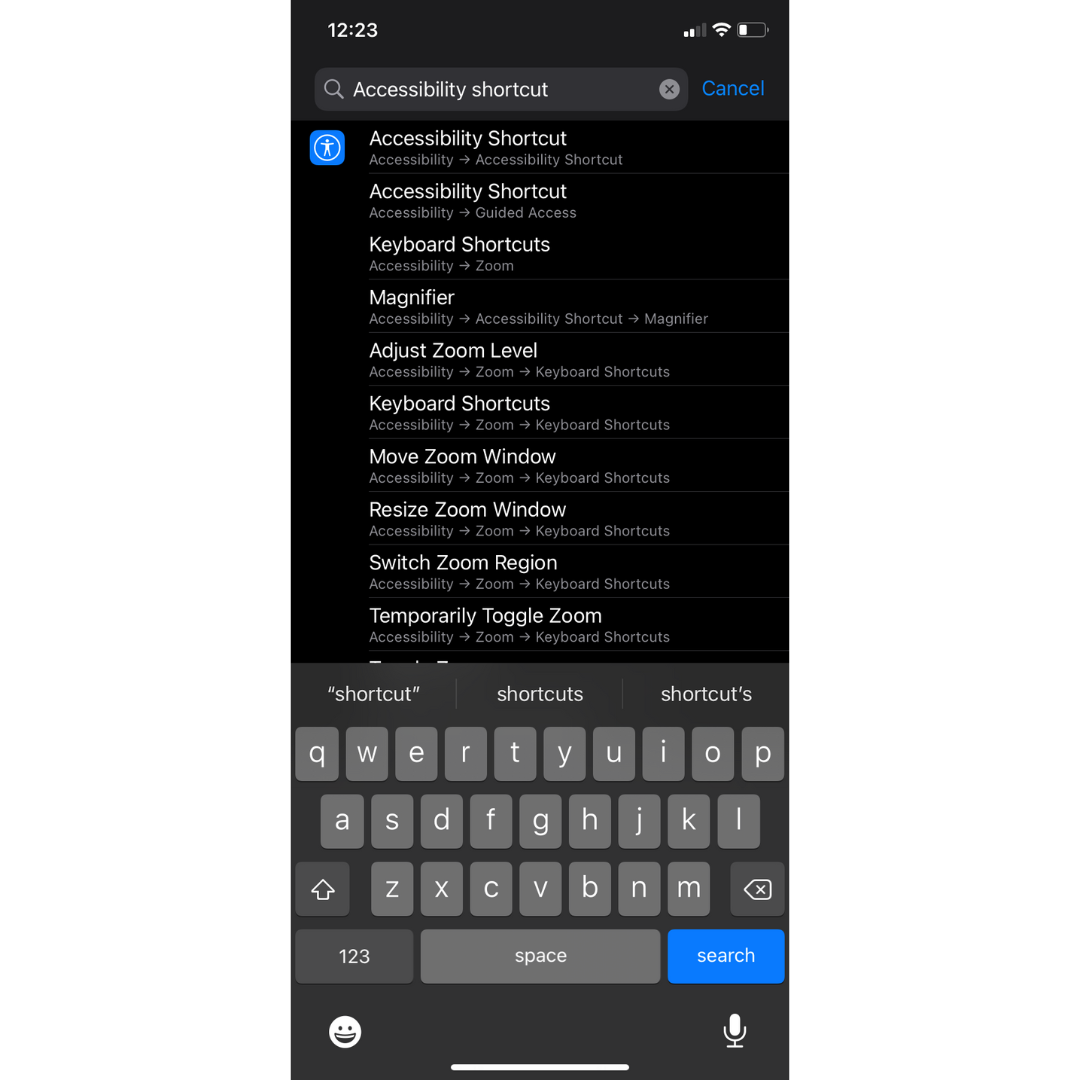
Step 5) Finally, tap to turn on the check mark next to ‘Color Filters’. This allows you to turn on and off red shift by triple-clicking the power button.
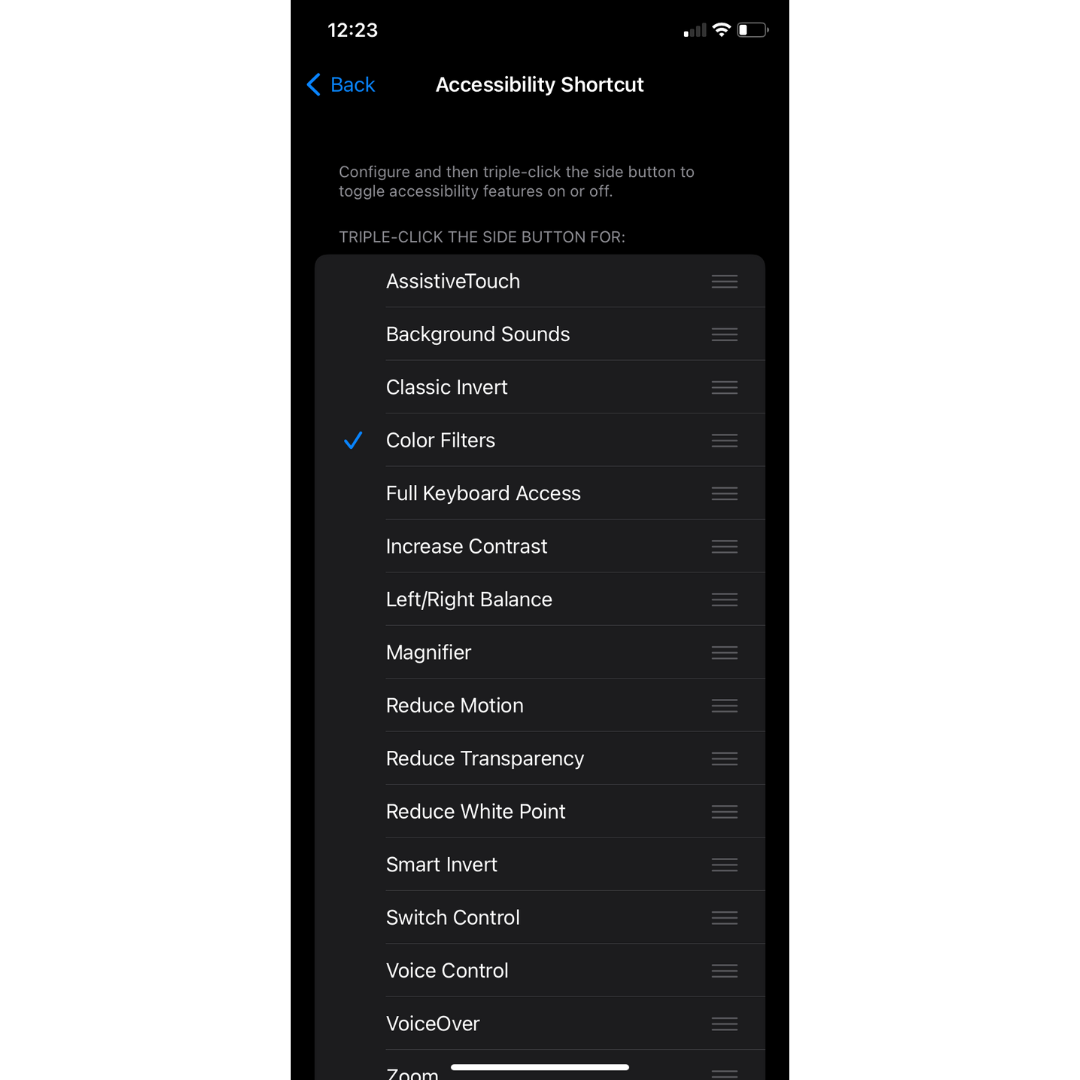
Test it out! Triple-click your power button (or home button) to switch between red and normal colors.
Optional: Set up an automation to automatically shift to red at a certain time
(Instructions sent in by an astute member who wanted their phone to automatically shift to red at night!)
Once you get your color filters set, you can set up an automation to redshift your iPhone automatically at your preferred time.
Step 1) To set up an automation, open up your ‘shortcuts’ app.
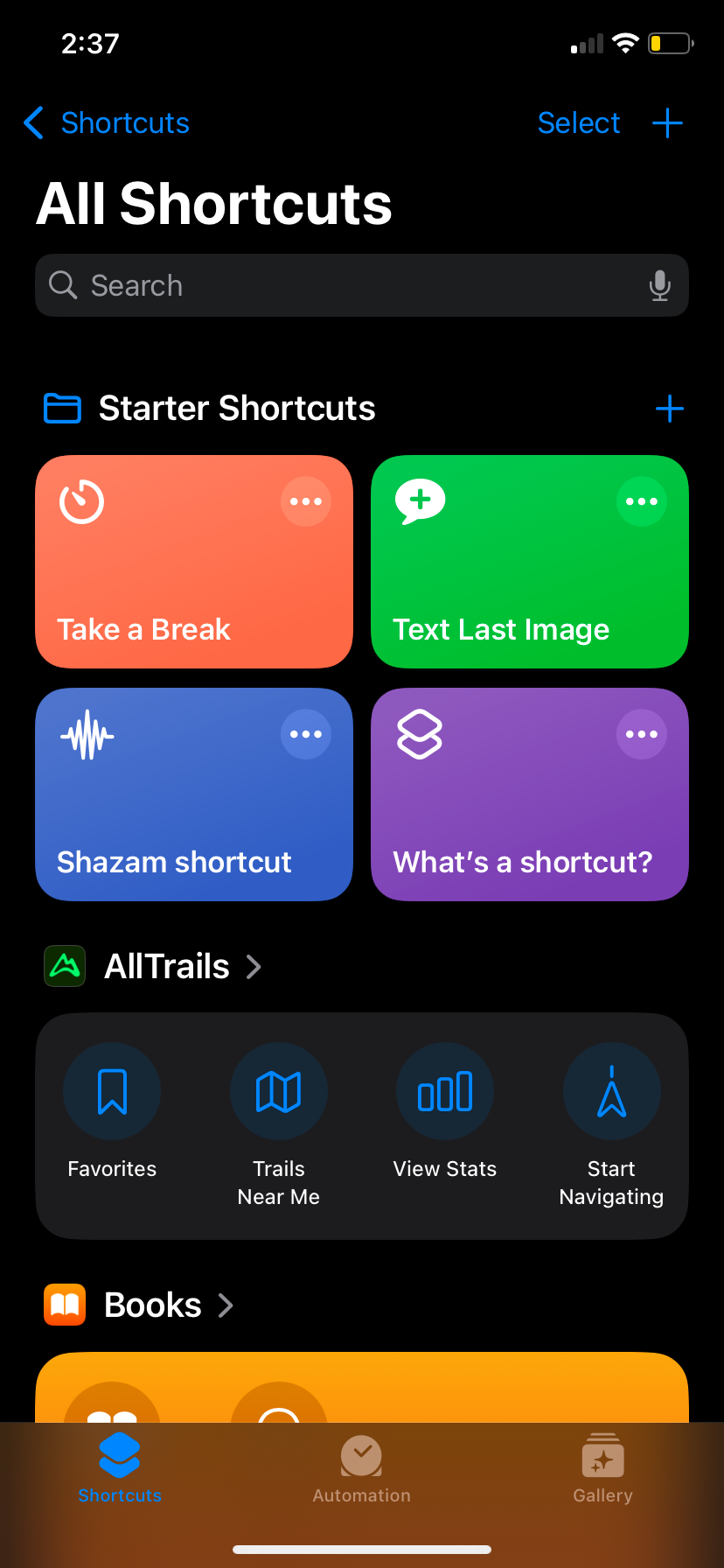
Step 2) Next, click on the ‘Automation’ tab on the bottom bar, and press ‘New Automation’.
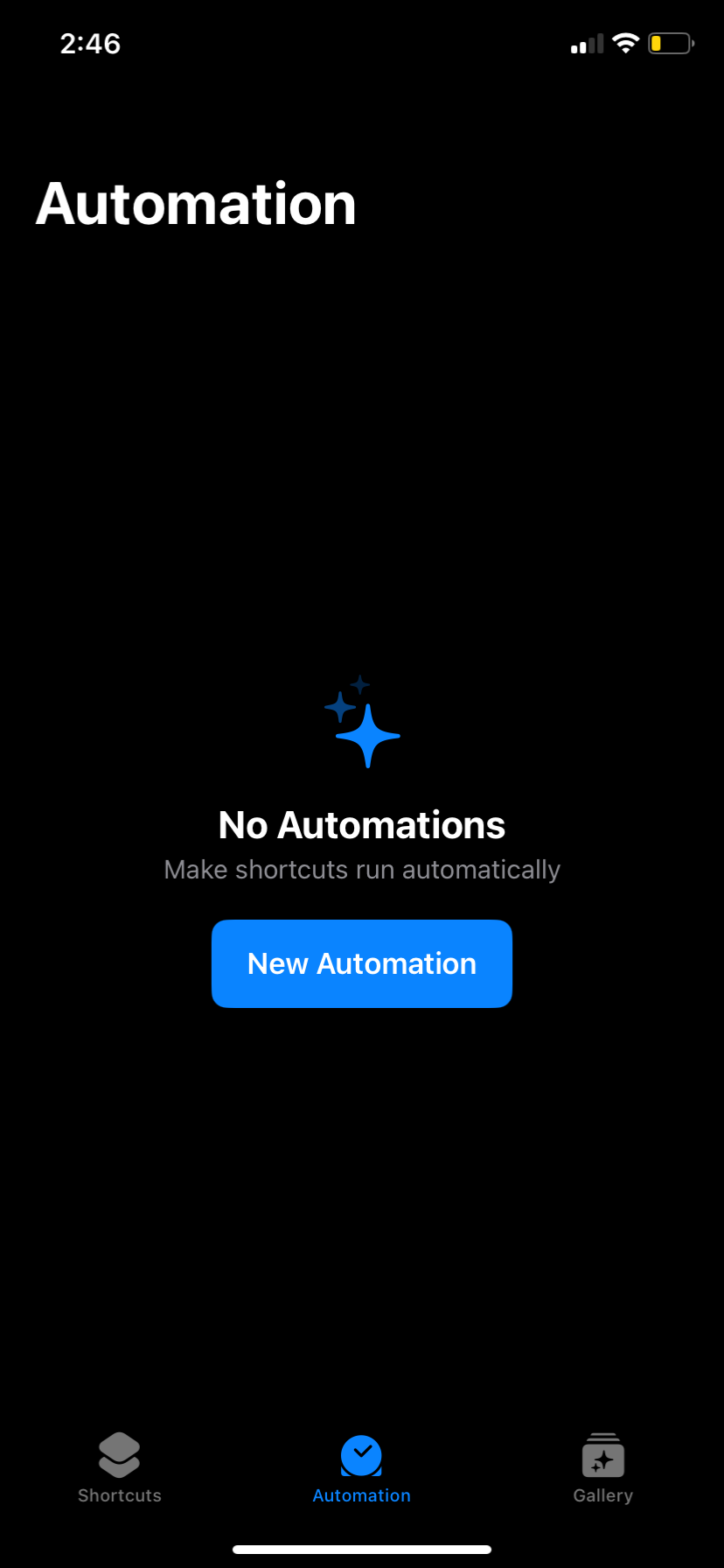
Step 3) Once in your new automation, select ‘time of day’. Under time of day, you can choose what time and how frequently you want your color shift to occur.
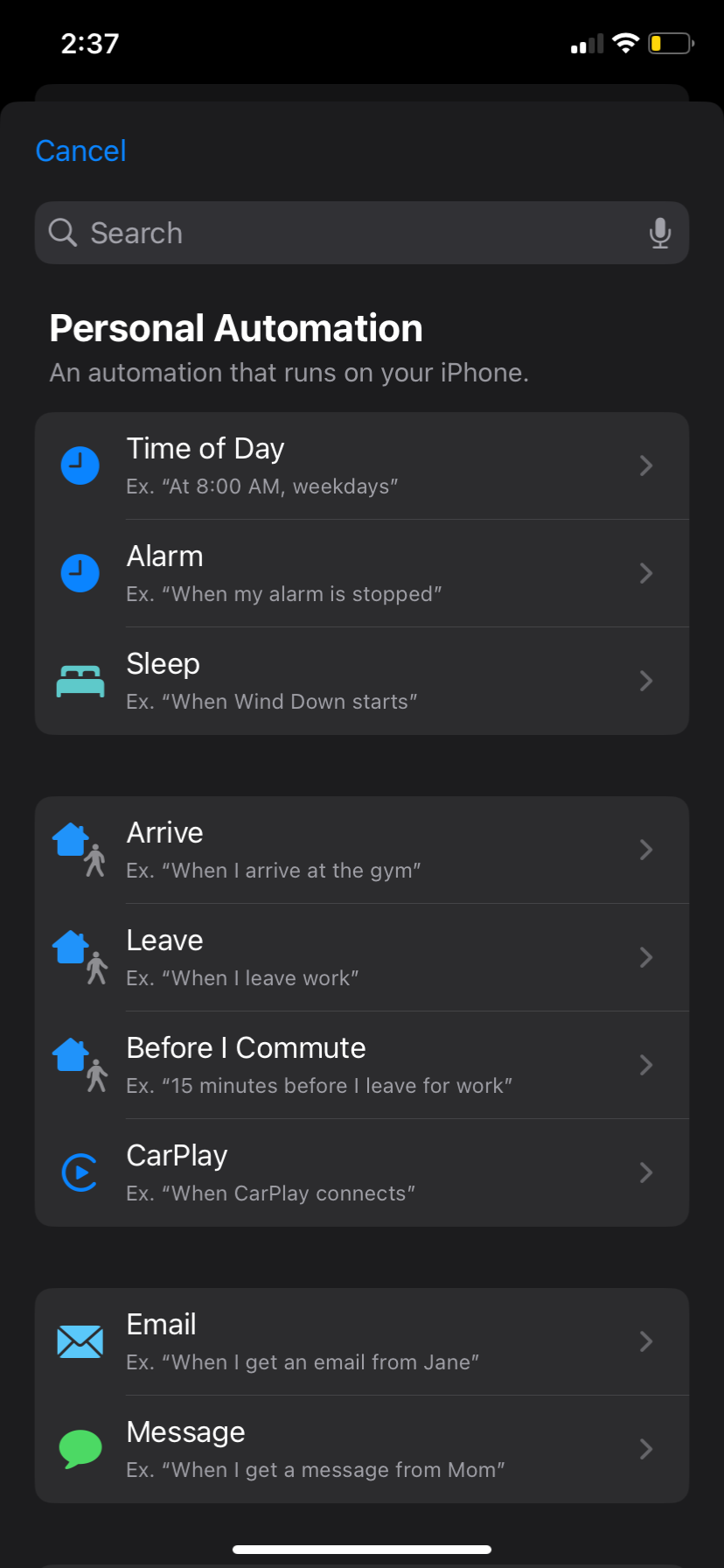
Click Next.
Step 4) Next, choose ‘new blank automation’ to pick what action you want to automate. Search for ‘color filters’ in search actions.
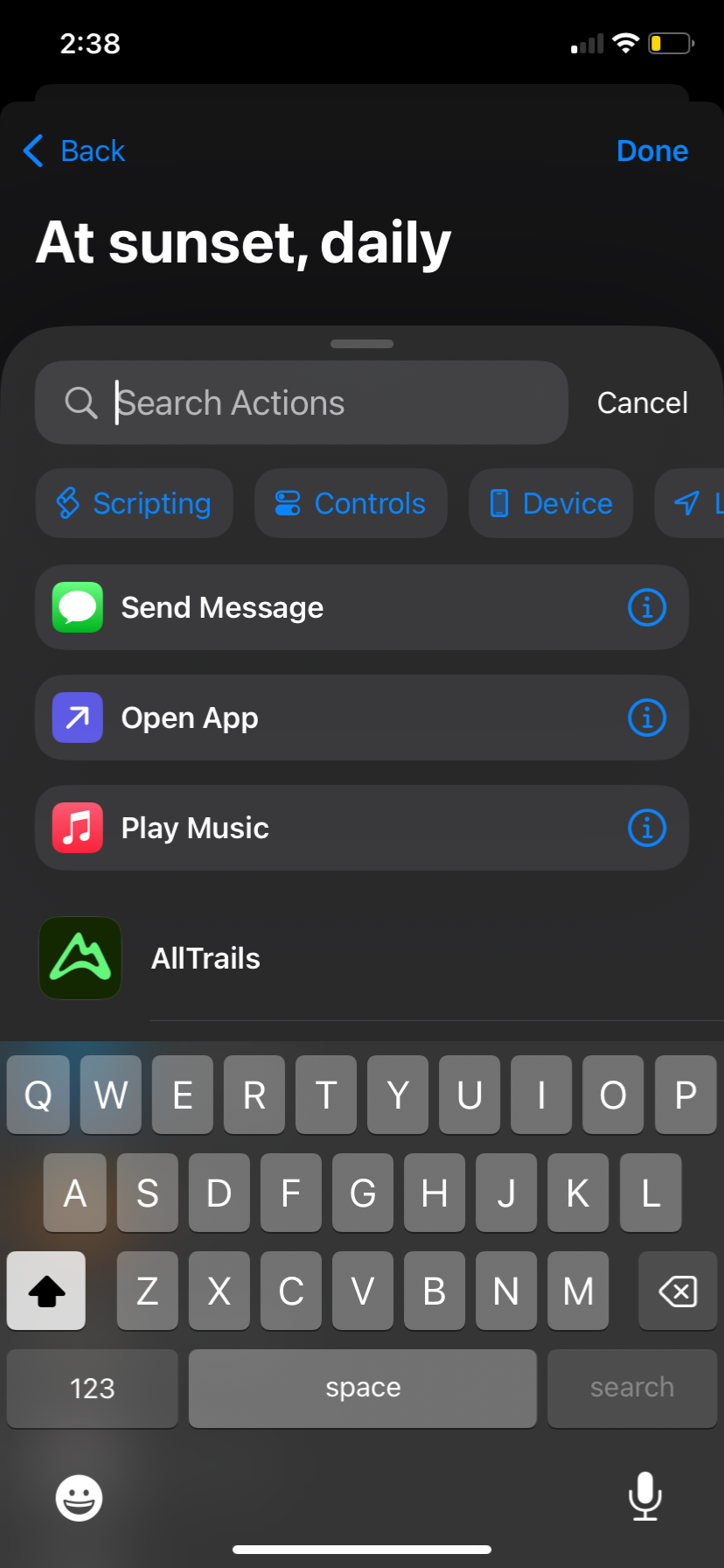
Once you’re finished it should look like this.
Press ‘Done’ and your phone will now automatically turn on red shift at sunset.
You can repeat these steps again to set up an automation to turn off red shift at sunrise.
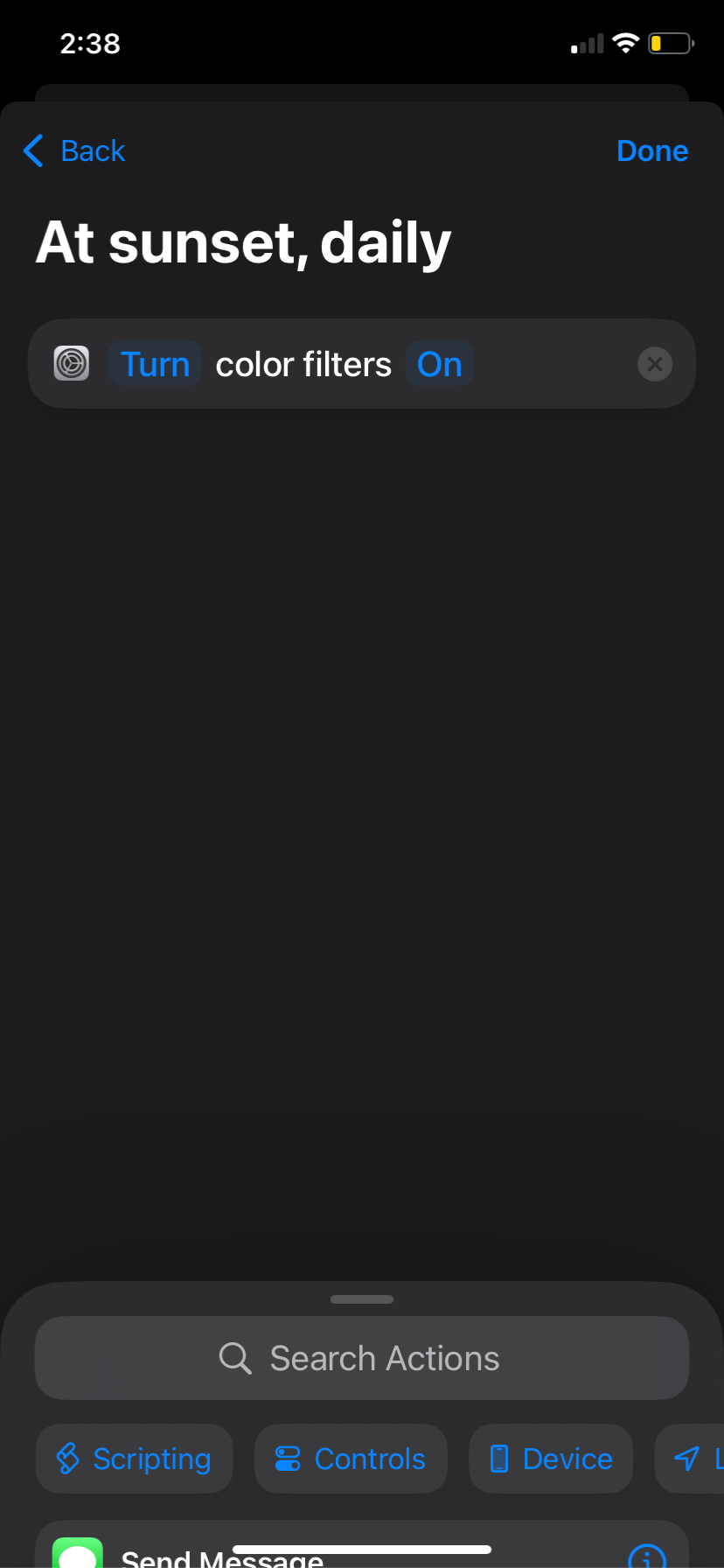
Try it out for several nights and see if it helps with better sleep and feeling less stressed before bed. This trick also works with an iPad.
Related articles:
Melanopsin: Light response, Circadian Rhythm, and Blue Light Exposure